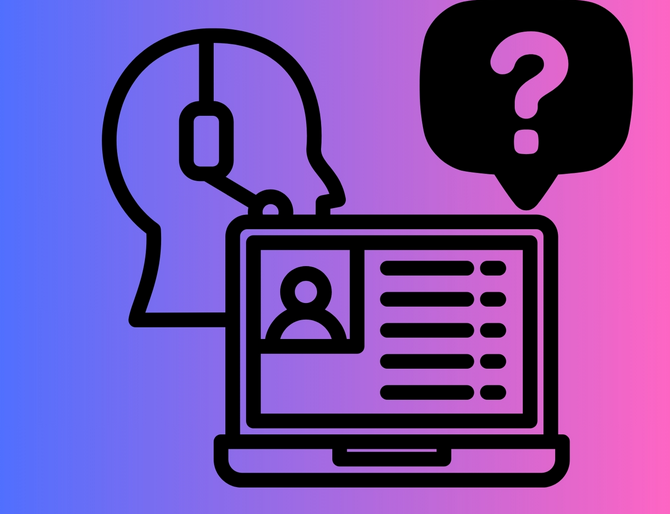For any ICT support team, efficiently handling ticketing and support requests is the backbone of smooth IT operations. Whether resetting passwords, solving network issues, or addressing hardware problems, a professional approach to ticketing ensures timely resolutions, better user satisfaction, and less stress for your team.
Here’s how to manage IT ticketing and support requests like a pro—no matter the size of your organization.
1. Use a Centralized Ticketing System
The first step to professional support management is having the right tools. A centralized ticketing system like Zendesk, Freshdesk, or Jira Service Management helps you track, prioritize, and resolve issues efficiently. It also provides a single source of truth for all incoming requests.
Pro Tip: Set up categories and subcategories to organize tickets by issue type. This helps with faster assignment and resolution.
2. Acknowledge Every Request Promptly
Even if you can’t resolve the issue right away, acknowledging the ticket builds trust with the user. A quick, automated response that confirms receipt of their request—and sets expectations for when they’ll hear back—shows that their concern is taken seriously.
Pro Tip: Customize auto-replies with friendly, helpful language and links to self-service resources for common issues.
3. Prioritize Based on Impact and Urgency
Not all support requests are equal. An issue affecting one user differs from crashing an entire department’s productivity. Prioritize tickets using a transparent system, often based on impact (how many people are affected) and urgency (how soon they need to be resolved).
Pro Tip: Use SLAs (Service Level Agreements) to define response and resolution times. This will keep your team accountable and ensure consistent service.
4. Document Everything
A well-documented ticket helps your team stay informed and keeps users in the loop. Always include notes on what’s been tried and what worked and didn’t. If a ticket escalates, the next person can pick up where you left off—without backtracking.
Pro Tip: Use templates for everyday issues to save time while maintaining clarity and professionalism.
5. Communicate Clearly and Often
Keep users informed throughout the process. Let them know when their ticket is being reviewed, if you need more information, and when it’s resolved. Avoid jargon and explain things in simple terms.
Pro Tip: Set up automated status updates at key stages, such as when the ticket is assigned, when work begins, and when it’s closed.
6. Close the Loop and Follow Up
Once an issue is resolved, confirm that everything is working as expected. Ask the user if they need anything else before closing the ticket. This extra step shows professionalism and ensures the issue is truly resolved.
Pro Tip: Send a short satisfaction survey to gather feedback and improve your service over time.
Conclusion
Mastering IT ticketing isn’t just about solving problems—it’s about creating a structured, user-friendly experience that builds trust and keeps things running smoothly. With the right tools, transparent processes, and strong communication, you can handle support requests like a true pro.
#ITSupport #TicketingSystem #TechHelp #ICTSupport #ITProTips #CustomerSupport #HelpdeskTips #WorkplaceIT #ITWorkflow #ProfessionalSupport